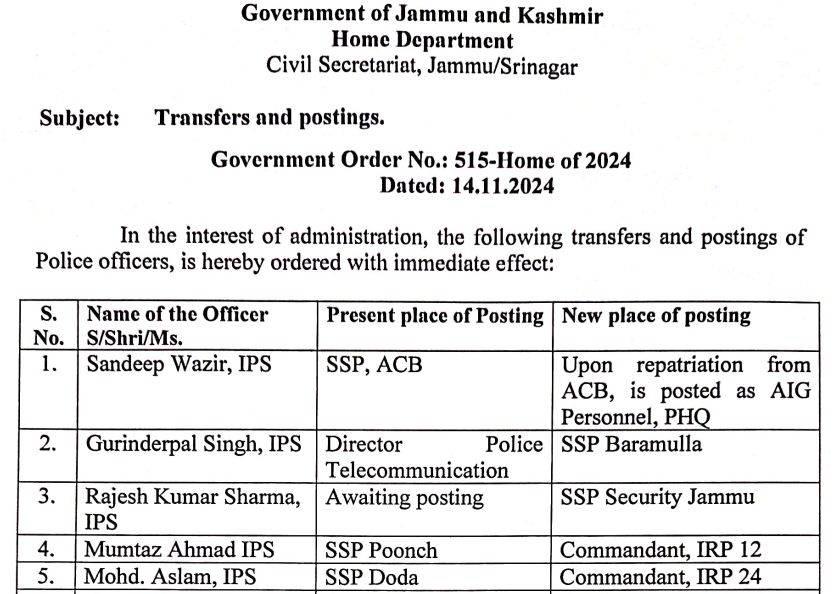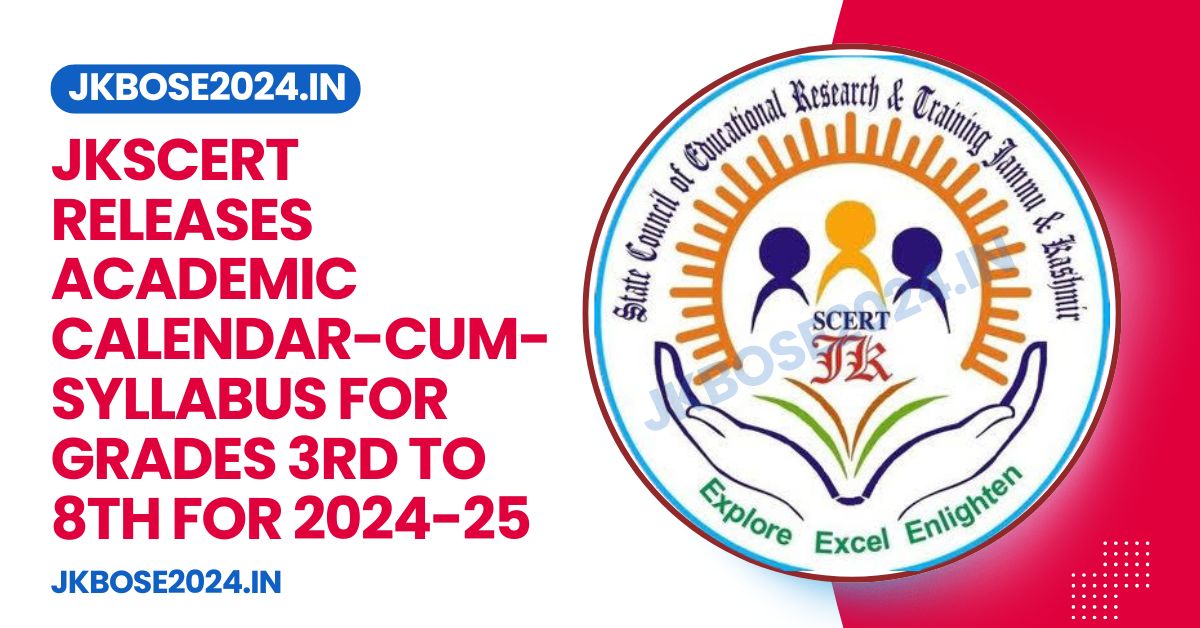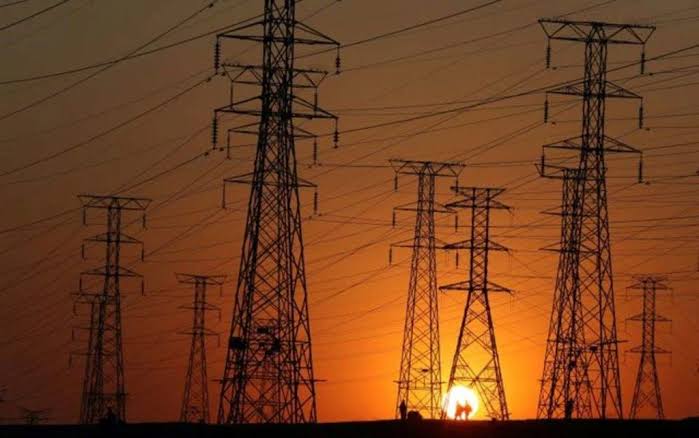Download Kashmir University 1st Semester Syllabus for All Courses 2024

Download Kashmir University 1st Semester Syllabus for All Courses
As the new academic session begins at Kashmir University, students preparing for their first semester can now easily download the syllabus for all courses online. Whether you’re pursuing a degree in the arts, sciences, commerce, or other disciplines, the syllabus is available for free on the university’s official website. This guide walks you through the detailed process of downloading the 1st-semester syllabus for undergraduate courses following the National Education Policy (NEP).
Step-by-Step Guide to Downloading the Syllabus
Kashmir University provides the syllabus for all courses on its website in a user-friendly format. Follow these steps to download the syllabus for the 1st semester:
1. Visit the Official Website
The first step is to visit the official website of Kashmir University. You can access it by typing https://www.uok.edu.in into your browser.
2. Scroll Down to the “Syllabus & Statutes” Section
Once you land on the homepage, scroll down until you see a section labeled “Syllabus & Statutes.” This is where all course-related documents, including syllabi, are available for download.
3. Open the “Syllabus & Statutes” Page
After clicking on the Syllabus & Statutes link, a new page will open. Here, you will find various options related to the university’s regulations and course syllabi.
JKSSB Releases Syllabus for J&K Police Constable Recruitment 2024
4. Select “UG NEP Based Courses”
On the left-hand side of the new page, you will see a menu. From this menu, click on “UG NEP Based Courses.” This section contains the syllabus for undergraduate courses aligned with the National Education Policy (NEP) structure.
5. Choose the Batch and Course
After clicking on UG NEP Based Courses, you will be prompted to select your batch and course. Follow the steps below:
- Select Batch: Choose the year 2024 from the dropdown menu.
- Select Course: Choose the course category you are enrolled in. For example, if you are enrolled in a minor course, select MINOR COURSE – UG {COURSE TYPE-1} – SEMESTERS: 1 – 6.
This will filter the available syllabi according to your selection.
6. Download the Syllabus
After selecting the batch and course, a link to download the syllabus will appear. Simply click on the download link, and the syllabus for the 1st semester will be saved to your device in PDF format.
Why Downloading the Syllabus Is Important
Having access to the syllabus is crucial for students to understand their academic responsibilities for the semester. It provides a detailed outline of the subjects, course objectives, recommended readings, and exam patterns. Moreover, it helps students manage their time effectively by giving a roadmap for the entire semester.